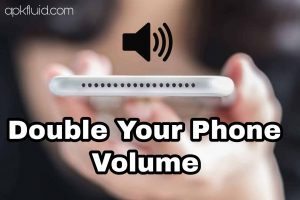
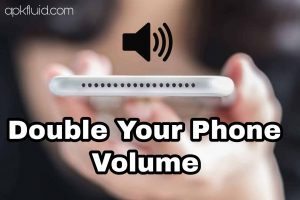
For normal use, the audio capabilities of most smartphones are usually sufficient. But sometimes you may want to increase the volume of your device to its highest. The easiest way to increase the volume is to use the volume-up button on the side of the device. It may seem as simple as pressing the volume up button, but these tips and ways will help you almost double your phone’s volume.
Check Your Phone Settings
Instead of downloading a third-party app or using any of the following methods to increase your Android phone’s volume, check your audio preferences first. Different Android devices have different ways to control the audio. Therefore, some models offer additional settings and options to improve your phone’s audio. Some brands offer built-in volume enhancers and equalizer options, using them might get you the volume you want.
Remove Dust From Speakers
If you don’t want to mess with your Android device, the easiest way to increase the volume is to make sure the speaker is not muted or muffled. Check the phone case does not cover the speaker grill. Does removing the casing improve the sound of the speaker when playing music? If not, clean the speaker from dust and debris that may interfere with the sound. It’s best if you have a compressed air can, also you can use a soft brush to remove dust clouds and other particles.
Use Better Headphones
If your headphones are old enough, worn a lot, scratched in places, or got wet more than a few times, it is more likely that you may need to consider getting a better pair of headphones or earphones. There are several wired and wireless headphones to choose from. And without spending your last cent, you can find quality headphones that will solve your how to increase volume on Android problems.
Moreover, the headphone jack can be filled with debris and continue to tighten when you use the headphones. You can use scissors or a safety pin to poke and remove the pieces/debris causing problem.
Turn off Do Not Disturb Mode
Another thing you can do is turn off Do Not Disturb mode. Do not disturb mode mutes the speaker and headphones. So this can be a reason that you’re not getting the max volume of your device.
Connect to External Speaker
One of the best ways to increase the volume on your Android device is to connect the device to a speaker via Bluetooth. These speakers can make your phone louder than you imagined and these speakers come in different sizes and with different features to suit your needs.
Use Third-Party Apps
There are many equalizer apps like Equalizer FX that allow you to increase the volume of your phone. First, the program provides a default profile that you can change according to your needs. Using a volume booster is a safe way to increase your smartphone or headphone volume. These Booster apps include amplifiers that claim to boost your volume by up to 2X if your phone and headphone can handle it. But keep in mind, Playing audio at high volumes, especially for long periods of time, can damage the speakers and your hearing.
Best Volume Booster Apps For Android 2022
Following are some of the best volume booster apps:
Volume Booster GOODEV
Volume Booster is a free Android app that boosts the volume of headphones or speakers. It lightweight application and has a simple design so you can easily manage it.
XBooster
XBooster is an amazing audio app to increase extra volume on your Android device. It can increase the volume of the phone from the media and the system. It has good stereo including surround sound effects and also offers built-in music player controls.
VLC For Android
VLC for Android is a complete audio player with a full database, equalizer, and filters to play all types of audio formats. It also supports videos, so this might be the one you’re looking for.
See Also Top 6 Best Facebook Video Downloader Apps For Android