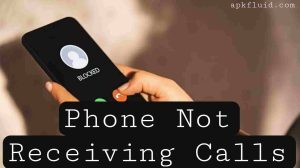
The main function of the phone is to receive and make calls. If you are unable to do so, there may be a number of reasons behind this. If there are no technical issues and you’re in your network coverage, your phone should be able to receive calls. Not receiving calls on Android phone is a common issue faced by many users. We’ve compiled a list of things you can try if your phone is not receiving incoming calls and vice versa.
Check the Airplane Mode
When your phone is in airplane mode, you can’t make or receive calls. You need to turn off Air Plane Mode in order to continue your calls. If you see an airplane icon next at the top of the screen, that means airplane mode is enabled on your phone. You can go to phone settings and search for Airplane mode, also you can find this mode in the top notification panel by pulling it down. However, if Airplane mode is turned off and you still can’t make a call, try enabling and disabling Airplane Mode a couple of times.
Check Your Network Coverage
For the phone to receive and dial incoming calls, the phone must be in the company’s network area. You rarely get into a dead area, this happens if you enter a rural area or an underground area. The only way to solve the signal issue is to move to a place where you can see the cellular connection signals. Of course, you can’t do much on your phone to resolve this.
Reboot Your Phone If Not Receivng Calls
Minor Android errors can prevent your phone from receiving texts and calls. Sometimes all you need is to restart your phone, which is a great way to fix various software issues. A reboot disables and reloads all features of your phone, allowing it to fix technical issues. So press and hold the power button and restart your phone.
Insert Sim Properly
If your network SIM card is not properly inserted, your Android device will not be able to receive calls and messages. You will see a cross/x sign on your network signal bars. You can confirm this by actually removing your SIM card slot from your phone and making sure the sim securely sits in the SIM slot.
Check Your Cellular Plan
If your sim is perfectly inserted and still issue is there, then make sure your current mobile plan is active and not expired. An expired plan will not allow you to make or receive calls on your android phone. Also, you can contact your carrier and get details about your sim situation.
Try Another Sim Card
Maybe your SIM card is faulty. Try using a different SIM card to make and receive calls. If another sim works, then the problem is with your sim card not with your phone. Visit your network carrier center and replace your sim card with a new one.
See Blocked List
If you are receiving calls from all numbers but not receiving calls from a certain phone number, it may be you added that number to your phone block list. Your Android device blocks all calls and SMS from your block list.
Reset Settings
Poorly configured network settings will prevent your phone from receiving incoming calls. You can try to adjust the network settings to solve this problem. When you reset your phone’s network settings, This will delete all your saved network data, which may be the reason why you can’t receive messages and calls on your Android phone.
Seek Professional
If your SIM card is fine, you contacted your network carrier, they said everything is fine, and you’ve tried all of the above solutions but the problem still isn’t resolved, then the real problem is your phone. So you need to take help from a professional in this regard.