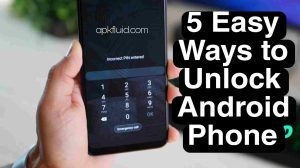
We use passwords, patterns, or PINs on our Android phones to protect important data and files from others. But there are also risks like forgetting your password or mischievous kids entering the wrong password multiple times, trying to open your Android device. If you forget your passcode or pattern, the only official way to recover Android is to wipe the data and start over. Fortunately, most of your data is synced with your Google account, so resetting your phone isn’t as annoying as it used to be.
5 Ways To Unlock Android Phone Password Without Factory Reset
Before you reset your Android phone, use these five tips to unlock your phone without the factory reset.
Third-Party Android Phone Unlocker
If you forgot your password and want to unlock your Android phone, you can use a third-party Android phone unlocker tool to help you in this situation. For example, 4uKey and DroidKit are popular android phone unlocker tools that let you unlock your Android phone patterns, PIN, fingerprints, and more. Any phone lock can be removed without losing data and these tools are compatible with all famous Android phone brands. It is one of the best ways to unlock android phone without doing a factory reset.
Smart Lock
The Smart Lock allows you to quickly access your device without worrying about security. Android phones running Android 5.0 or above have a Smart Lock feature. If you are at home, you don’t want to enter your password every time you pick up your phone, this feature is for you. You can add a device like another phone or computer to your trusted device list. Also, it lets you add a trusted place to access this feature in a specific area. This feature allows a nearby trusted device to unlock a phone in a specific area without entering a password. Setting up and using Google Smart Lock on your Android device is as easy as setting up a password or other screen lock on your device.
Use Device Account
Many android phone brands have their own device account service that lets you lock, unlock or find the lost device. For instance, smartphones from Samsung have a Samsung account which you can use to unlock your phone without losing data. With this feature, you can unlock your device from any other device without entering a phone code. You just need to know your Samsung account login information. So check if your brand offers such a service.
ADB Method
If you’ve once enabled USB debugging on your Android phone, you can unlock android phone with computer using Android Debug Bridge (ADB) method. To do this, you’ll need access to a PC or Mac, and you’ll also need a USB cable.
Download the Android SDK platform and extract the zip file to a folder with a name and location for easy access. You will need to use the Windows Command Prompt or Mac’s Terminal to access this folder, so remember the path to the folder. You can search for this method on google for a complete guide.
Unlock via Google Account
If you can’t unlock your phone password without a factory reset, you can use a Google account to unlock your android phone. If you have entered the wrong password too many times, you will see Forgot Pattern, PIN, or Password button to unlock your phone. Here you need to provide the Gmail account associated with the device. Enter your Google account details and if they are correct your device will be unlocked. This method works if you have Android 4.4 or lower.
See also Elon Musk warns to build Android and iPhone alternative